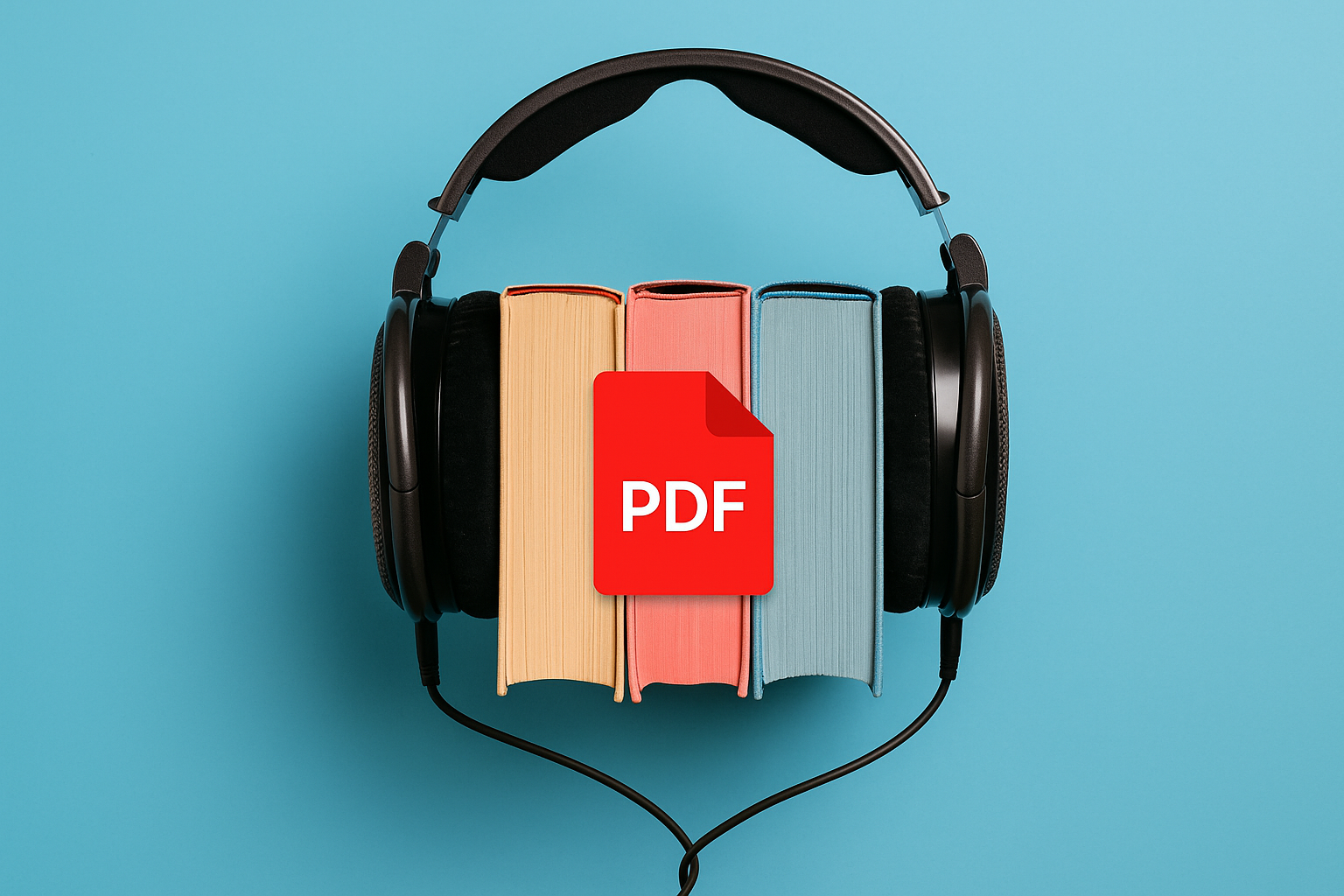Turning your book into an audiobook is a great way to reach a wide audience, and adding a PDF companion document only increases the impact and appeal that your book will have on a reader.
While it may sound like a daunting task to create an audiobook in the first place, partnering with an audiobook production company means that you are working with people with professional experience, who can take care of the whole process from production to distribution.
Your final product will be polished, and up to the standards of popular distributors, allowing you to expand your reach.
Introduction
It might seem like producing your book in the audiobook medium is not conducive with the content or structure of your work, but even if you have included additional visual content in your original work, for most books, this is not the case.
If your book includes pictures, charts, graphs, maps or any other information or resources that cannot be conveyed through audio, this should not stop you from turning your book into an audiobook. You should instead create a PDF to accompany your audiobook that contains all of this content.
A PDF companion document, or, an accompanying PDF is a document that is provided to the consumer alongside your audiobook. This PDF allows the listener to refer to things like visuals that would have been included in a physical copy of the book.
ACX supports companion PDFs, but there are specific guidelines you must follow in order for the document to meet the ACX requirements.
What ACX Allow/Official Rules
Following the ACX requirements is essential when creating your audiobook’s accompanying PDF document, and the first important thing to remember is that you can only have one PDF per title.
The PDF must be sent as a single file, so you have to include all of the content that you wish to accompany your audiobook here. The file itself has to be 99 MB or smaller or else it will not be accepted by ACX.
You have to then compress your PDF into a ZIP file version which is 25 MB or smaller so that you can send it in an email to ACX. In order to contact ACX by email you will have to use your registered ACX email account.
When you email ACX to send them your document, it is important that you remember to indicate when you want the PDF companion document to be available. You can choose to make it available either before the purchase of your title or after the purchase of your title, meaning that the document would then show up in the consumers library.
Keep in mind that your title must be in production for you to be able to send the file for your PDF companion document.
How to Create a Good Companion PDF
When making a companion PDF there are lots of different components that you can add in, and this supplementary content can include things like charts, tables, extra visuals, resources for your readers, a glossary, a reading guide, maps and so much more. Whatever extra content that you cannot convey in an auditory medium can be included here.
The format of your PDF is very important when it comes to clarity for your audience. There are 5 components that you should add to keep things organized:
1. The first is a title page. Here you will include your book’s title, copyright information, and an additional title indicating that this is not just a written copy of your work, but an additional supplementary document.
2. Next is a table of contents. This component is only necessary if your accompanying PDF is long enough that you need a way to navigate through the content.
3. Then you should organize your supplementary content by chapters. Under each chapter’s name you should include the images, charts, footnotes, links, and all other visual content pertaining to that specific chapter.
4. At the end of the PDF you should include an additional section, or backmatter, with information about you, the author, including a short biography and your contact information.
5. Lastly, including a call to action where you prompt your reader to review the book, this being on ACX or elsewhere, can help with audience engagement, and with getting your book noticed.The way that you present your content in the document is going to change the readability, so keeping in mind the above formatting can help.
Additionally, content presentation can alter the file size of your PDF, and to stay at or under 99 MB you might have to optimize your PDF in order to reduce your file.
There are two simple ways to do this:
The first is to remove unnecessary fonts. When you have many different fonts and those fonts are embedded so that they appear correctly on every device, the font file takes up space in the PDF
The second thing you can do to reduce is to change the resolution and colour of your images. If your images are in colour or are of a high DPI (dots per inch), this is taking up space.
Instead consider switching to a lower resolution, monochrome or grayscale, or both for your images.
Another thing you could try is compressing your file using a PDF compressor tool, like the one created by Adobe Acrobat.
The final thing to keep in mind is making sure that your companion PDF reads well and makes sense to others. Once you are sure your PDF meets all of the above requirements, run it past someone with fresh eyes to test out its compatibility with your audiobook.
Technical Steps / How to Send to ACX
Compressing your PDF file into a ZIP file might feel like one of the most complex steps in preparing your PDF companion document, but following these instructions will help you to do it, whether you have a Mac or Windows.
Mac ZIP File Instructions:
1. In either a Finder window or on the desktop, control-click on the file
2. When the shortcut menu appears select Compress
3. The compressed file will have the same name as the original, but with a .zip extension on the end
Windows ZIP File Instructions:
1. Right-click or press and hold on the file
2. Select the Send to option
3. Then select Compressed (zipped) folder
4. The zipped folder will have the same name, so if you wish to rename it you have to right click on the file and select Rename
When you are sending the ZIP file by your registered ACX email it is important to remember to include the name of your audiobook, and to let ACX know that you want this file to be a PDF Companion document for your book. You also must include if you want the PDF to be available before purchase or after purchase.
Common technical mistakes to avoid when preparing or sending accompanying PDFs include:
1. Not checking that the ZIP file is 25 MB or smaller
2. Sending a PDF file in the email to ACX instead of a compressed ZIP
3. Sending the email with your PDF companion document using your personal email account instead of your ACX registered account
For official ACX submission guidelines, visit the ACX Help Center.
When & Why to Use Companion PDFs
A companion PDF can be great for both nonfiction and fiction audiobooks.
For nonfiction books, an accompanying PDF can sometimes feel necessary when things like data sets, graphs and charts are integrated into the physical book.
By including these visuals for your audiobook listeners you can adjust the text being read by the narrator, allowing them to point the listener to the supplementary document in order to maintain the full intended effect of your book.
For fiction novels, including materials like maps or footnotes can be important for immersion and world building, and this is the optimal way to ensure your listeners are not missing out on this.
Further, adding supplementary material to your audiobook can be a great tool to increase its marketability.
Oftentimes, people are deterred from purchasing audiobooks because they enjoy the visual and physical aspect of a printed copy. However, by attaching a companion PDF you can incentivize this portion of your potential audience to purchase your book in this medium.
This is all because you are offering them something visual in combination with the convenience of an audiobook. This comes all the while you’re benefiting from the increased popularity of the auditory medium, which has recently become so popular because of its easy accessibility.
This way you can appeal to the interests of the most people possible. Not only are you enhancing the experience of your readers by giving them access to materials that provide an additional layer of information and engagement, you are increasing the discoverability of your book because of its broad appeal.
Whether this be through visual diagrams in a nonfiction work or materials that prompt further contemplation like reading guides in fiction, the materials in an accompanying PDF can give you the edge over the competition.
When a Companion PDF Isn’t Needed
Even if your book includes visuals, tables, or figures, creating a full companion PDF isn’t always necessary.
For shorter books or titles with only a few visual elements, it can be just as effective to keep things simple. In these cases, adding a short note narrated in both the Opening and Closing Credits works well, for example:
“Please note, all tables and figures referenced in this audiobook can be found in the print or ebook edition.”
This approach not only streamlines production and reduces costs but also encourages listeners to explore your print or ebook version for a more complete visual experience. It’s a practical alternative that still keeps your audiobook professional, polished, and listener friendly.
Hosting Your Companion PDF on Your Website
Another great option is to host your companion PDF directly on your own website rather than relying solely on ACX. This gives you more control, allows you to make updates anytime, and helps drive traffic back to your author or business platform.
You can include this website mention in your audiobook’s description or naturally in the Opening or Closing Credits. For example, most publishers use a straightforward approach such as:
“Visit yourwebsite.com/book-title to download the companion materials.”
For business or personal brand titles, you can make it slightly more engaging, for instance:
“You can download the companion PDF and bonus resources at yourwebsite.com/book-title”
or
“For additional visuals and worksheets, visit yourwebsite.com/book-title.”
Each variation works well depending on the tone of your audiobook, use the one that fits your style while keeping it clear, professional, and listener friendly.
Real Examples / Case Studies
One example of an audiobook that uses a large companion document successfully is The Farmer’s Wife by Helen Campbell.
The PDF Companion document to this audiobook is 100 pages long and it includes recipes; tips about different foods, meals and overall cooking enhancement; and additional resources.
Cookbooks are a great place to include a companion PDF, so that the listener can follow along with the recipe audibly as they go along step by step, but they are also able to have the precise ingredient amounts and specific instructions laid out for them too, so that they are not constantly having to rewind for essential information.
Another example is Philip and Erin Ulrich’s Begin, which is a children’s book with a 150 page companion PDF. Included here are colouring pages, vocab words and games which make it more engaging and stimulating because the child can engage in both visual and auditory learning, making it a more diverse educational tool.
An important lesson overall to take away is in how to best reference your companion PDF within the audio version of your book.Altering the manuscript, especially in nonfiction audiobooks, can be imperative to making sure your supplementary material is flawlessly integrated into your audiobook, and those with the most experience know the best ways to do this.
Authors who have produced audiobooks, and audiobook narrators who have worked through the production process, can be great resources for finding out the best ways to do this in your specific book.
FAQ / Troubleshooting
Q. What if my PDF is over size limits?
A. Since ACX only allows for one PDF Companion document, you will not be able to submit multiple files, meaning that you will have use methods like lowering image resolution, removing image colour and/or removing unnecessary fonts to optimize and reduce the size of the file, or you can try to use a compressor tool.
Q. What image formats work best?
A. You can use JPGs, PNGs or TIFs to get the best results. For the resolution of your images it is recommended that they be 72 dpi or higher.
Q. What happens if I forgot to ask for “before purchase”?
A. If you forget to indicate in your initial email that you want the PDF Companion document to be available before purchase you should email again using your registeredACX email and specify that you want the PDF attached to your audiobook to be available before purchase.
Q. What is the typical turnaround time?
A. The ACX processing time is typically around 10 business days, meaning your PDF Companion document will be received around this time after it has been sent.
Conclusion & Action Steps
Creating a PDF Companion document can help you to make your audiobook stand out, and vastly increase the value that consumers find within it. Adding visual supplementary material, no matter the genre of your book, means that readers are getting to experience your work to its fullest potential.
Using these instructions, tips and tricks, making a PDF Companion document has truly never been easier. Here’s a detailed checklist to make sure you have done all of the right things:
1. The five formatting components (title page, table of contents - optional, chapter organization, backmatter and CTA) are present
2. The file is optimized. Consider font, images, resolution and manuscript alteration for better integration.
3. The PDF file is 99 MB or lower
4. The PDF file has been made into a compressed ZIP file that is 25 MB or lower
5. An email has been sent to ACX using your ACX registered account including the ZIP file, the name of your audiobook, and whether you want the document to be available before or after purchase
Since the formatting of companion documents can be so essential for optimization, planning your companion document early in production is the best way to make sure you are happy with the final results of your PDF.
By following this checklist you can successfully add a PDF Companion document to your ACX audiobook, improving your book with the supplementary material that can help to support your auditory content!
Did you find this guidance helpful? Let me know!
Written by Eva Geimer
-
Jony Studios is a content marketing agency specializing in B2B podcasting and audiobook services. They have worked with many clients, from startups to larger organizations such as Penguin Random House, Amazon, University of Waterloo, Freakonomics Radio, and many others.